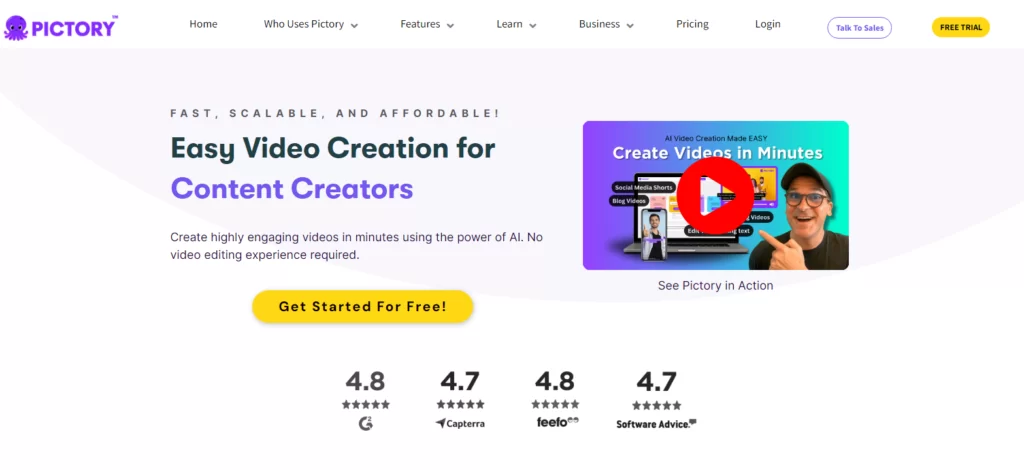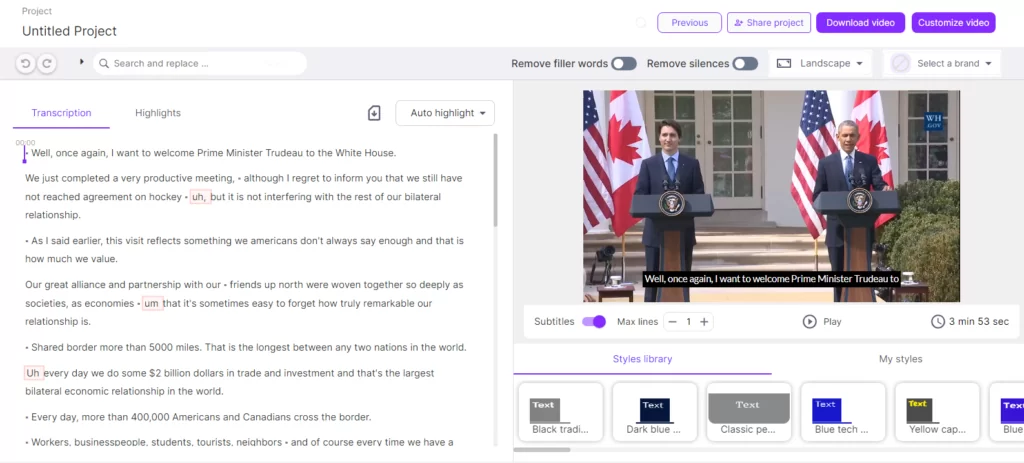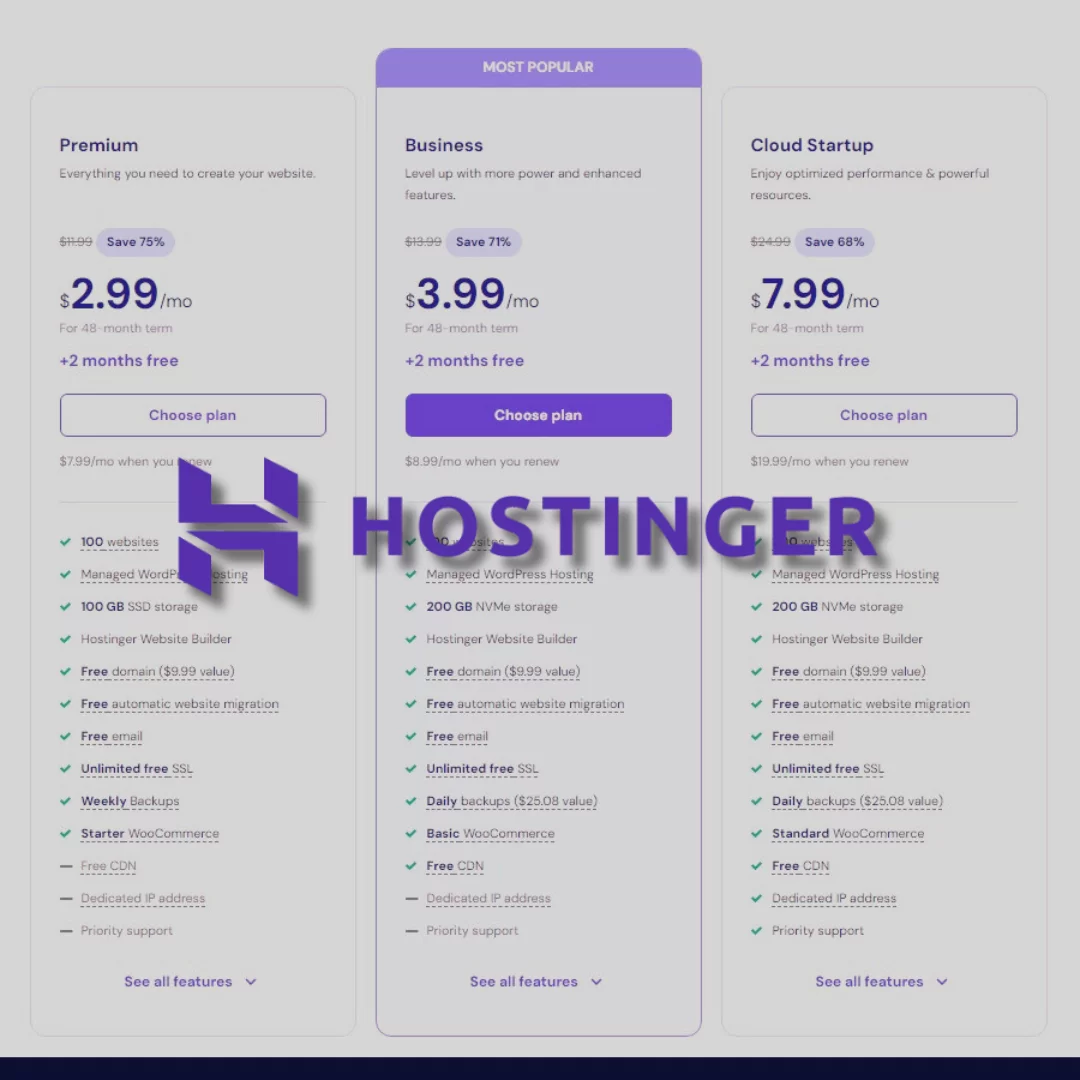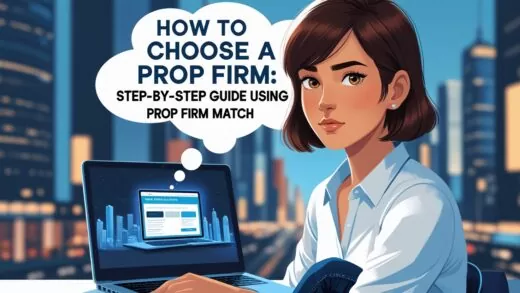In the rapidly evolving digital age, creating engaging and professional-looking videos has become more accessible than ever. Pictory AI is one such tool that empowers users to create stunning videos effortlessly. Whether you’re a content creator, marketer, educator, or simply someone who loves to share videos, Pictory AI offers a robust platform to transform your ideas into captivating visual content. In this article, we will explore how you can use Pictory AI for free and make the most out of its features to create impressive videos.
What is Pictory AI?
Pictory AI is an advanced video creation platform that leverages artificial intelligence to simplify the video-making process. It offers a user-friendly interface and a range of features that enable users to create high-quality videos without the need for extensive technical skills. From generating scripts to adding voiceovers, Pictory AI streamlines the entire video production process.
Getting Started with Pictory AI
Step 1: Sign Up for a Free Account
To start using Pictory AI, you need to sign up for a free account. Visit the Pictory AI website and click on the “Sign Up” button. You can register using your email address or sign in with your Google or Facebook account. The free account gives you access to a variety of essential features to get you started on your video creation journey.
Step 2: Explore the Dashboard
Once you’re logged in, you’ll be greeted by the Pictory AI dashboard. This is where you can access all the tools and features the platform has to offer. Take some time to familiarize yourself with the layout and explore the different sections, such as the script generator, media library, and video editor.
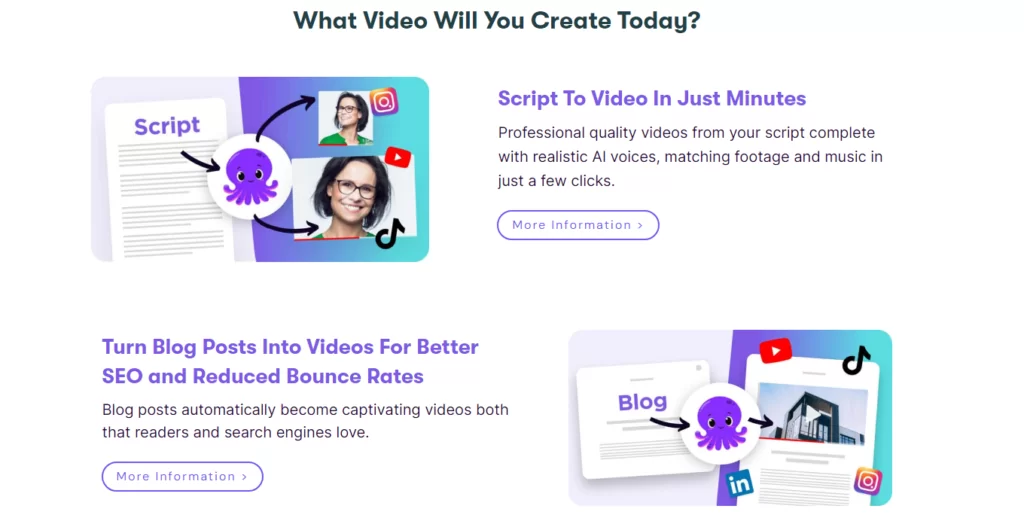
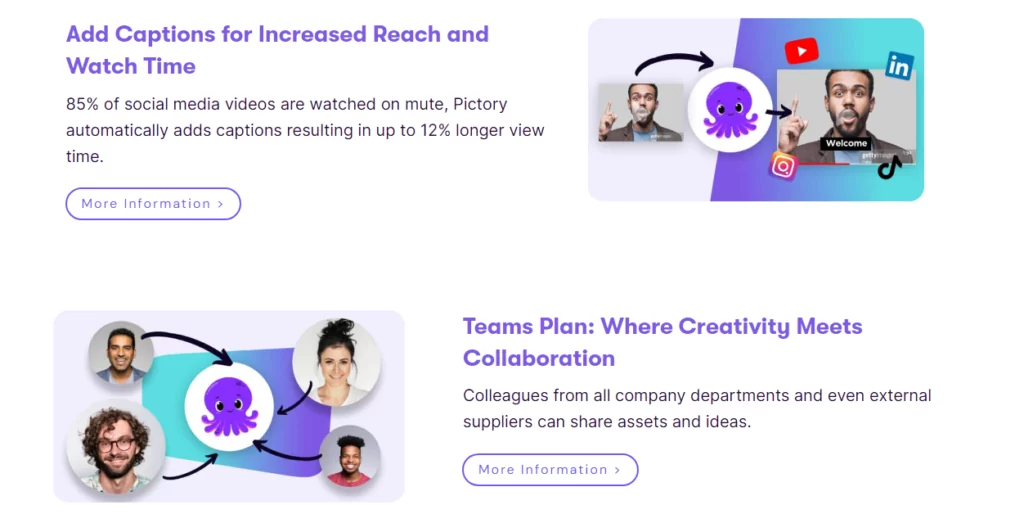
Creating Your First Video
Step 3: Generate a Script
A compelling script is the backbone of any great video. Pictory AI offers a powerful script generator that helps you craft engaging scripts effortlessly. Simply input your topic or keywords, and the AI will generate a well-structured script tailored to your needs. You can edit and fine-tune the script as necessary to align with your vision.
Step 4: Choose Your Media
Pictory AI provides access to a vast media library filled with high-quality images, videos, and music. You can search for relevant media files that match your script and add them to your project. The intuitive drag-and-drop interface makes it easy to arrange and organize your media files within the timeline.
Step 5: Add Voiceovers and Text
To enhance your video, Pictory AI allows you to add voiceovers and text overlays. You can either record your own voiceover or use the AI-generated voice options available on the platform. Adding text overlays helps emphasize key points and makes your video more engaging for viewers.
An AI Tool to Help You Make Money on LinkedIn or Twitter
Step 6: Customize and Edit
Pictory AI’s video editor offers a range of customization options to give your video a professional touch. You can trim and merge clips, adjust the duration of each scene, and apply various filters and effects. The platform also provides templates and themes to help you maintain a consistent look and feel throughout your video.
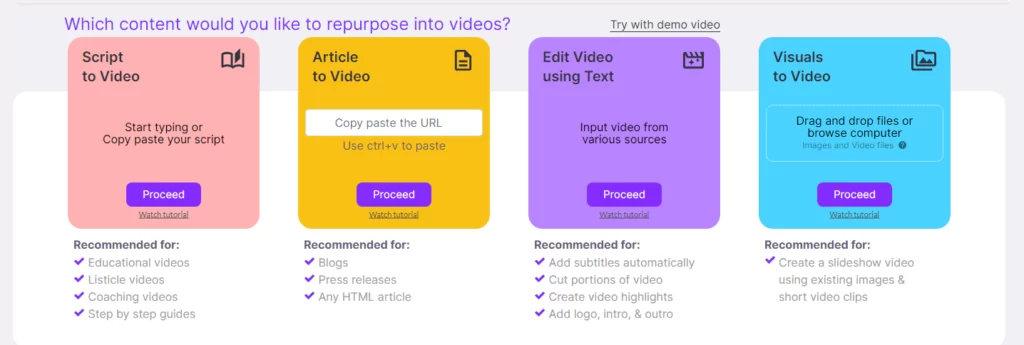
Publishing and Sharing Your Video
Step 7: Preview and Export
Before finalizing your video, make sure to preview it to ensure everything looks perfect. Pictory AI allows you to make any last-minute adjustments to ensure your video meets your expectations. Once you’re satisfied with the result, you can export the video in your preferred format and resolution.
Step 8: Share Your Creation
With your stunning video ready, it’s time to share it with the world. Pictory AI makes it easy to share your videos directly to popular social media platforms like YouTube, Facebook, and Instagram. You can also download the video file and distribute it through other channels, such as email or your website.
Maximizing the Free Plan
While Pictory AI offers a free plan with many useful features, there are also premium plans available that provide additional benefits. However, you can still achieve impressive results with the free plan by leveraging the available tools and resources effectively. Here are a few tips to maximize your experience with the free plan:
- Plan Your Content: Having a clear plan for your video can help you make the most of the limited resources available in the free plan.
- Use Stock Media Wisely: Utilize the extensive media library to find high-quality images and videos that enhance your story.
- Experiment with AI Features: Take advantage of the AI-driven features, such as script generation and voiceovers, to streamline your workflow.
- Stay Consistent: Consistency is key to creating professional-looking videos. Stick to a theme and style that aligns with your brand or message.
Pictory AI is a game-changer for anyone looking to create stunning videos without the hassle of traditional video editing. With its user-friendly interface and powerful AI-driven features, you can produce professional-quality videos effortlessly. By signing up for a free account and following the steps outlined in this article, you’ll be well on your way to creating captivating videos that engage and inspire your audience. So, why wait? Start exploring Pictory AI today and unlock your creative potential!
By following these steps and tips, you can take full advantage of Pictory AI’s capabilities and create videos that stand out. Whether you’re a novice or an experienced video creator, Pictory AI provides the tools you need to bring your vision to life, all while making the process enjoyable and straightforward.