Grass – a project for free earnings on the Internet without investments, in the first stage distributed 10% of its tokens to participants.
The project continues to work and is currently in its second phase, to participate, just register at the Grass link, install the extension in your browser and that’s it, you are already earning points for the time you spend on the Internet.
You can also mine on your mobile phone. How to do it:
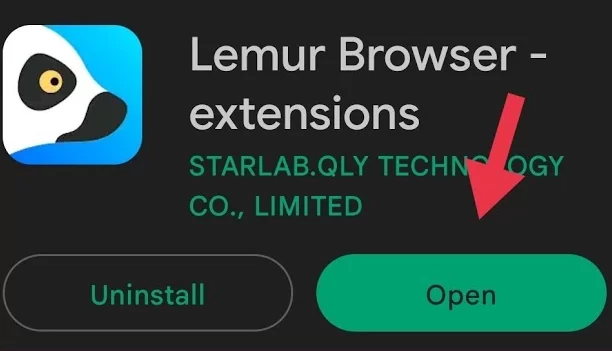
To get started, we need Android 7+. Also, if anyone hasn’t registered yet, I invite you to
We register via Google on a PC, save the data.
Then we go to the Play Store, and download the Lemur Browser browser.
Then open it and select the extension

Go to the Chrome web store and download the Grass extension.
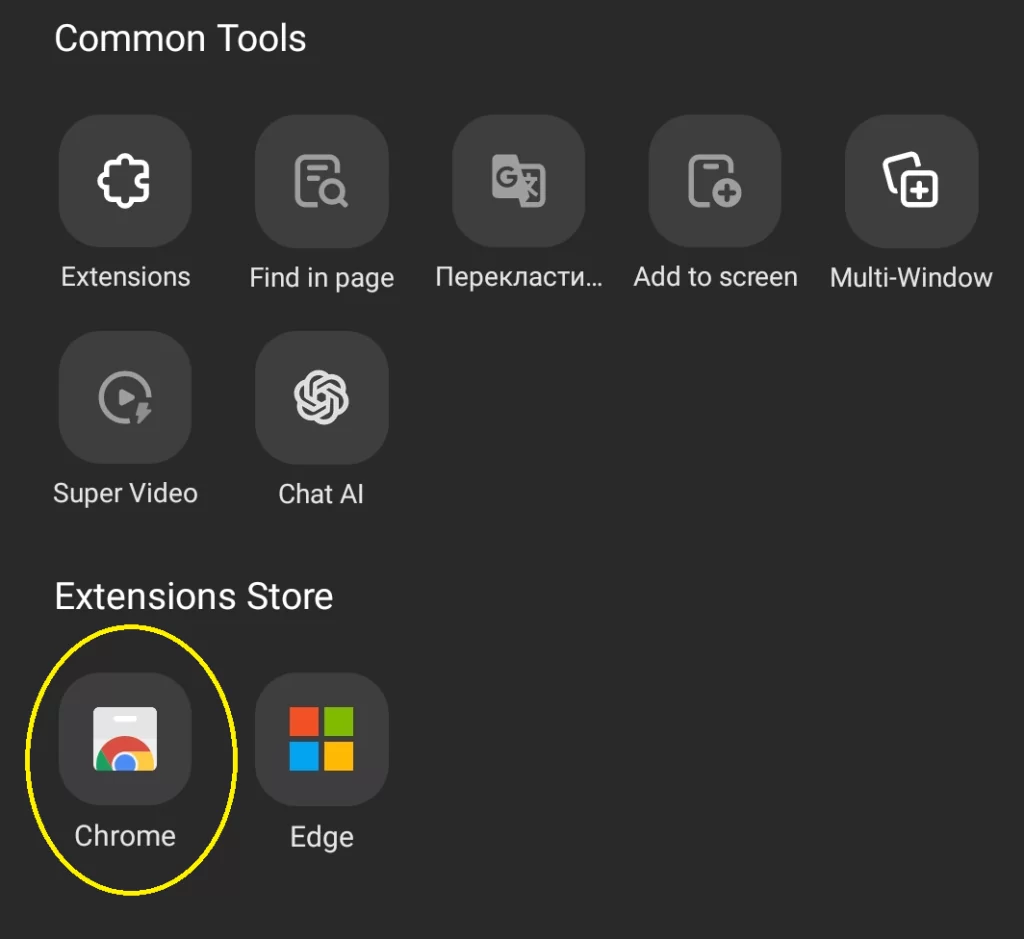
Next, go to the extension and open grass, log in and put the application in the background mode, but do not close the program, the points will be farmed for themselves.

As we can see, everything is successful, the connection is there, but the farm points are gone
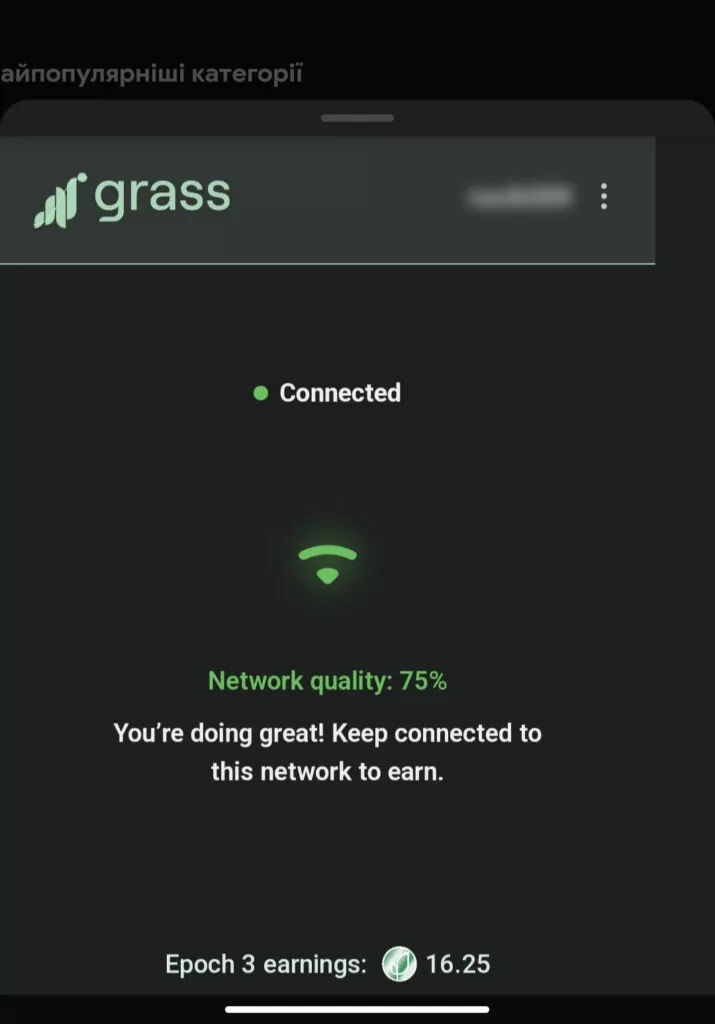
This is how you can farm from your phone, if you have a second phone somewhere, let’s put it to work.
We just need to keep the device turned on with the Grass extension – at least 100 hours so that we can get under Airdrop, according to my calculations, 600 points are farmed on the phone in 12 hours, and 800-1000 points on the server.
How to farm in chrome
- Register here: https://app.getgrass.io/register/
- Enter your email
- Come up with a Username and Password
- Agree with the rules and code the captcha
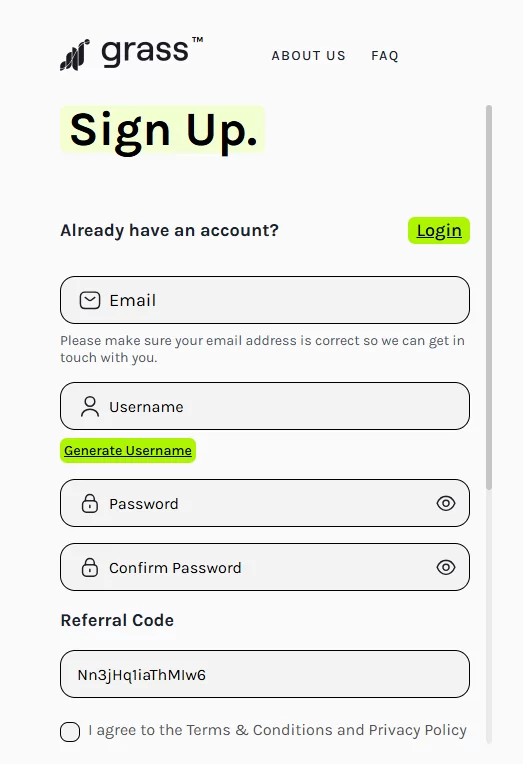
- Click “Connect” to download the browser application:
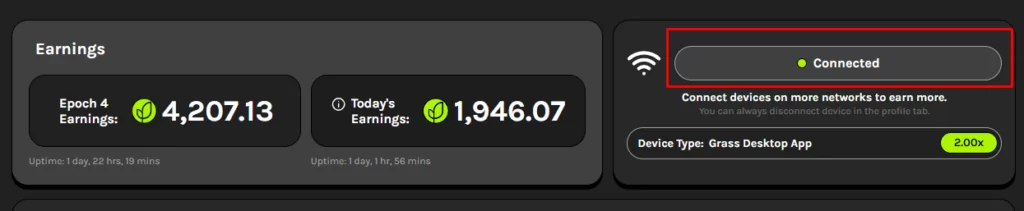
3. In the browser application, log in to your account registered earlier.

Next, open the extension and enter the email and password that you specified on the website.
After that, you should see the Connected inscription. This means that you are connected to the system and everything is done correctly.
After that, you will receive Grass points whenever your PC is running. Earning points stops when you turn off your PC or turn on the UPS.
Important: you need to have one hundred hours on your account by the end of the era (you can enable the extension on the server). All statistics on the accrual of points and connected devices are displayed in the Dashboard section, in the lower part of the screen. You can also invite your friends and get even more points.
You and your friends will get a bonus if they also get 100+ hours.














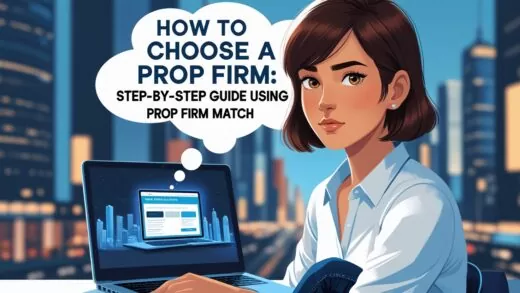


2 Responses
[…] How to Farm Grass from Your Phone ? […]
[…] How to Farm Grass from Your Phone ? […]