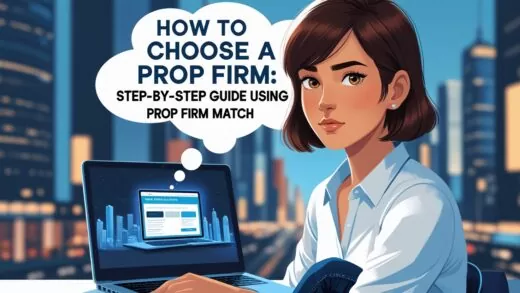What is Pinterest?
- Pinterest is a social networking service that allows users to create and post “boards” with images (pins) on a variety of topics. People can collect and share photos that inspire them.
- Categories on Pinterest include fashion, design, food, decor, hairstyles, travel and more. The service allows you to find ideas and get inspired.

Promoting affiliate programs:
- Create themed “boards” with links to products and services from your affiliate programs.
- Post quality product images with detailed descriptions.
- Use contextual hashtags in pin descriptions.
- Involve users in board discussions, comments, repins.
- Analyze board statistics to better promote the most relevant products.
- Integrate Pinterest with your website and social media.
- Run contests and promotions for Pinterest users.
Thus, by qualitatively filling your boards with relevant content, you can effectively promote affiliate programs on Pinterest.
But now it’s time to move from theory to practice. I suggest you to create a Pinterest account with me step by step and start full-fledged promotion.
Step 1: Choosing a theme for your Pinterest account
Choosing a theme for your Pinterest account is one of the most important steps in launching a promotion on this social network.
A lot depends on the right theme:
- Selection of relevant affiliate offers and products that will be successfully promoted.
- Forming an audience of subscribers with the right interests. The more precise the topic, the more targeted your audience will be.
- Further development of the account and increase in coverage. If you stick to a single theme, the project will have a more cohesive look in the eyes of users.
Therefore, at this stage, it is important to carefully consider your goals and opportunities in order to make the best strategy on how to choose a topic to start promoting affiliate programs on Pinterest.
Step 2: Create a Pinterest account
- To create an account, go to the main page of pinterest.com and click the “Sign Up” button.
- Enter your email, password and account name. It is better to use a name related to your topic.
- To create multiple accounts, it is recommended to use anti-detection browsers like GoLogin.
- Be sure to confirm your email and log in to your new profile. Check that everything is working correctly.
- Customize your profile, add avatar, description and first boards.
By following these guidelines, you will be able to easily and quickly create the right number of Pinterest accounts for promotion.
Anti-detect browser:
➜ GoLogin
Proxy service:
➜ Webshare
Step 3: Create content for your Pinterest account
In this step, we use the Canva feature to create mass pins for further publications. We also use the built-in artificial intelligence in Canva to generate content. How to do it is on the internet …
Step 4: Selecting an ofer and creating a spacer
A very important step when working on Pinterest and promoting affiliate programs in it. It is the choice of the right offer for promotion, because your earnings depend on it, so the offer should be maximally suitable for the topic you are promoting.
And the most important thing is where your link will lead, if you go straight to the offer you will not earn anything and Pinterest will not give you traffic. Pinterest loves content and we embed our offers in that content.
Step 5: Publish content to Pinterest boards
Once we have everything ready, i.e. we have content, an offer that we have embedded in the pad and received a link from the pad, it remains to link it all in Pinterest itself by publishing a pin.
I recommend to publish in the initial stage no more than 10 pins a day. And then increase, also monitor the trends of Pinterest in order to quickly promote the account.