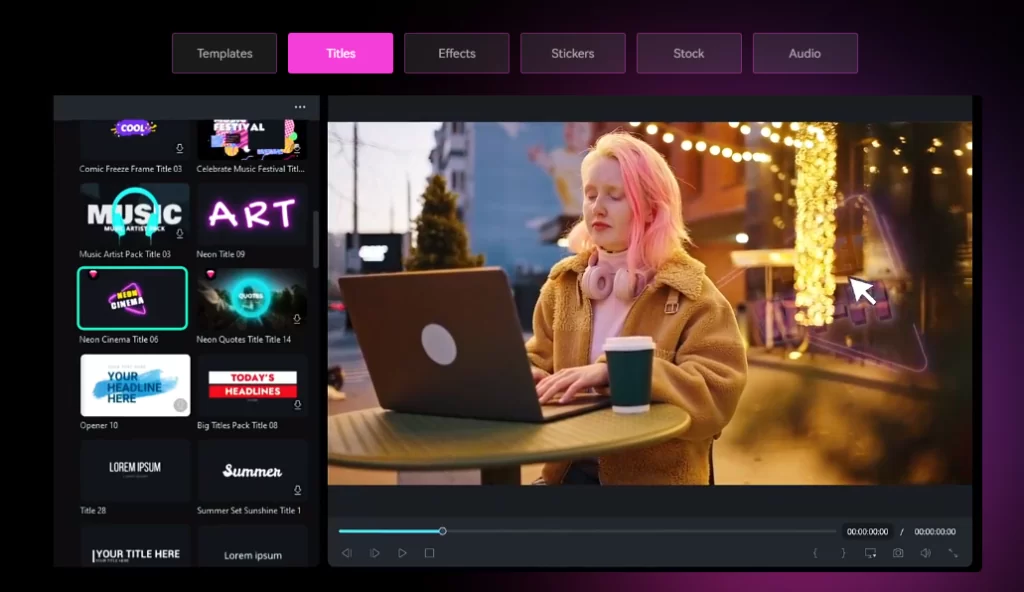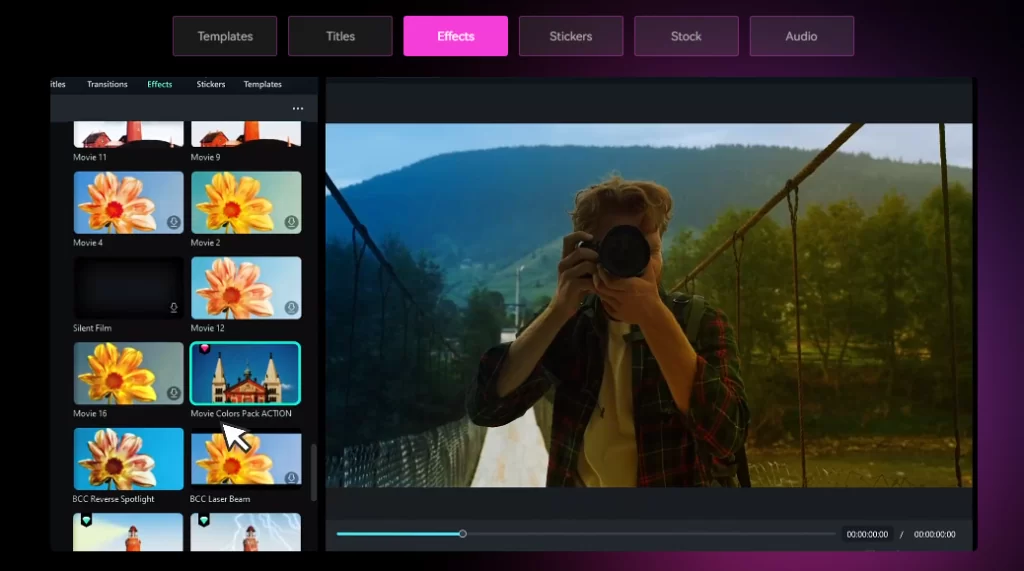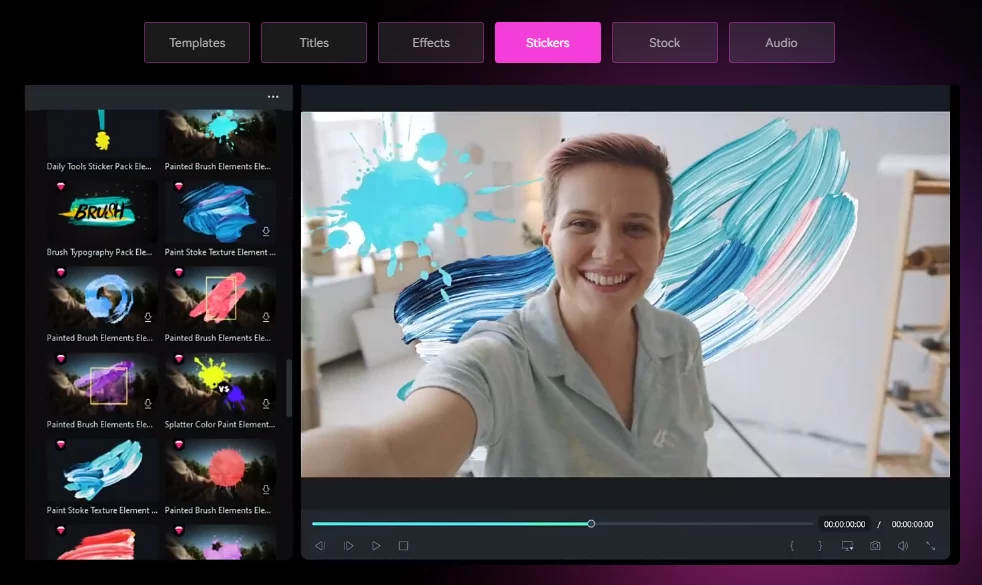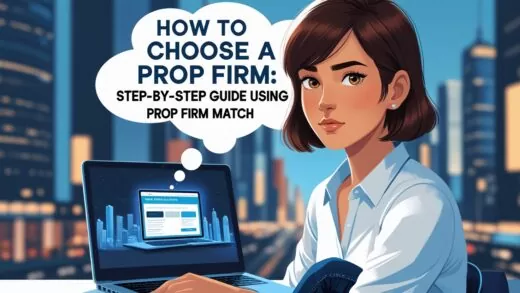Creating engaging and professional-looking videos is essential for success on YouTube. Whether you’re a seasoned content creator or just starting out, choosing the right video editing software can make a significant difference in the quality of your videos. One of the best options available is Filmora, a user-friendly and feature-rich video editing program that has gained popularity among YouTubers for its versatility and ease of use.
User-Friendly Interface
Filmora is designed with beginners in mind, offering an intuitive interface that makes video editing accessible to users with little to no prior experience. The drag-and-drop functionality allows you to easily import media files, arrange clips on the timeline, and add effects, transitions, and titles with just a few clicks. This simplicity does not come at the expense of functionality, as Filmora also provides powerful tools for more advanced users.
Wide Range of Features
Filmora offers a comprehensive set of features that cater to various editing needs. Some of the standout features include:
- Advanced Text Editing: Add customizable text and titles to your videos with a wide selection of fonts, colors, and animations. This feature is particularly useful for creating intros, outros, and informative overlays.
- Audio Editing Tools: Enhance your videos with high-quality audio. Filmora allows you to remove background noise, adjust volume levels, and apply audio effects. You can also use the built-in music library to add royalty-free music tracks to your projects.
- Visual Effects and Transitions: Filmora comes with an extensive library of visual effects and transitions that can add a professional touch to your videos. From basic cuts and fades to more complex 3D transitions and motion graphics, there are plenty of options to choose from.
- Color Grading and Correction: Achieve the perfect look for your videos with Filmora’s color grading and correction tools. Adjust brightness, contrast, saturation, and apply preset color filters to give your footage a cinematic feel.
- Green Screen (Chroma Key): If you want to create videos with creative backgrounds or special effects, Filmora’s green screen feature allows you to replace a solid-colored background with any image or video of your choice.
- Split Screen: Create dynamic videos by displaying multiple clips simultaneously with the split screen feature. This is particularly useful for comparison videos, tutorials, and reaction videos.
High-Quality Output
Filmora supports a wide range of video formats and resolutions, including 4K, ensuring that your videos look great on any device. The program also provides various export options, allowing you to directly upload your videos to YouTube or save them in different formats for offline use.
Regular Updates and Support
Wondershare, the company behind Filmora, regularly updates the software to add new features and improve performance. Users also benefit from a comprehensive support system, including tutorials, FAQs, and customer service, ensuring that help is always available when needed.
Affordability
One of the most appealing aspects of Filmora is its affordability. Compared to other professional video editing software, Filmora offers a range of pricing options, including a one-time purchase or an annual subscription, making it accessible to creators with different budgets.
For YouTubers looking for a powerful yet easy-to-use video editing program, Filmora is an excellent choice. Its user-friendly interface, wide range of features, high-quality output, and affordability make it a top contender in the world of video editing software. Whether you’re editing your first video or looking to take your content to the next level, Filmora provides the tools and flexibility you need to create stunning videos for your YouTube channel.