Creating engaging and professional-looking videos is crucial for success on YouTube. Whether you’re a seasoned content creator or just starting, having the right video editing software can make all the difference. Here are five of the best video editing programs for YouTube, including a detailed look at Filmora with its advantages and disadvantages.
- Adobe Premiere Pro
- Advantages: Advanced editing features, seamless integration with other Adobe products, extensive plugin support.
- Disadvantages: Steeper learning curve for beginners, requires a subscription.
- Final Cut Pro X
- Advantages: Powerful editing tools, optimized for macOS, intuitive interface.
- Disadvantages: Limited compatibility with non-Apple hardware, relatively high price.
- DaVinci Resolve
- Advantages: Professional-grade color grading, robust editing capabilities, free version available.
- Disadvantages: Resource-intensive, complex interface for beginners.
- Filmora
- Advantages: User-friendly interface, vast collection of effects and templates, affordable pricing.
- Disadvantages: Some advanced features may be lacking, limited audio editing options.
- Sony Vegas Pro
- Advantages: Flexible workflow, extensive audio editing tools, supports a wide range of file formats.
- Disadvantages: Can be overwhelming for beginners, lacks some advanced features compared to other options.
- iMovie
- Advantages: Free for macOS users, simple and intuitive interface, good for basic editing.
- Disadvantages: Limited features compared to professional software, macOS exclusive.
When it comes to Filmora, it stands out for its user-friendly approach, making it ideal for beginners and intermediate users. The software offers a wide range of preset effects, transitions, and templates, allowing creators to add flair to their videos without extensive editing knowledge. Additionally, Filmora’s pricing is budget-friendly, making it accessible to a wide range of users.
However, Filmora may not be suitable for advanced users or those needing complex editing features. While it covers the basics well, some professionals may find its capabilities limiting, especially in terms of advanced color grading or intricate audio editing. Additionally, the software’s updates may not always keep pace with industry standards, potentially lagging behind in cutting-edge features.
In conclusion, the best video editing program for YouTube depends on your skill level, budget, and specific needs. Filmora shines as an accessible and affordable option for beginners and those prioritizing ease of use, but professionals may require more advanced tools found in other software like Adobe Premiere Pro or DaVinci Resolve. Ultimately, exploring trial versions or free options can help you find the perfect fit for your YouTube editing journey.














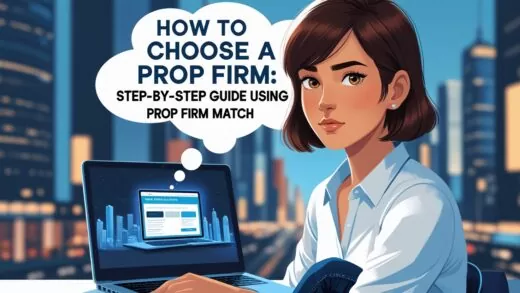


1 Response
[…] YouTube. Whether you’re a seasoned content creator or just starting out, choosing the right video editing software can make a significant difference in the quality of your videos. One of the best options available […]