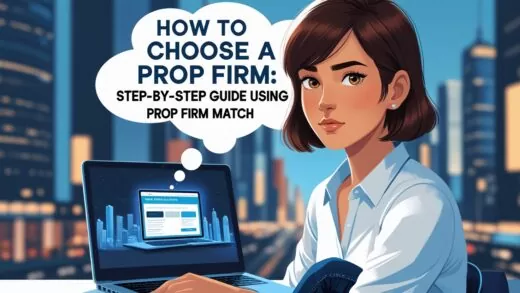TradingView is one of the most popular platforms for technical analysis and market monitoring. It offers a wide range of tools for traders of all levels, but it can seem a bit complicated for beginners. Don’t worry, we are here to help! In this article, we’ll take a detailed look at how to use TradingView, from the basics to useful tips to help you get the most out of this powerful platform.
What is TradingView?
TradingView is a popular platform where people can follow the charts of cryptocurrencies, stocks, currencies (FOREX), and share trading ideas. Simply put, it is a social network for traders where they can exchange ideas and use charts comfortably. More than 550 million unique users are already registered on this platform. TradingView will be useful for: traders who need online charts for trading; investors who use charts to make buying or selling decisions; analysts who read and share their own trading and educational ideas. We believe this is the best TradingView indicator because it is the one used by institutional traders and hedge funds.
Read also : How to make money on the Binance crypto exchange?
Who can use TradingView?
This social network for traders is suitable for all people interested in the financial markets. TradingView is especially suitable for beginners who want to learn from professional traders. You can watch trading ideas posted by traders and communicate with them.
TradingView is useful for:
- traders who need online charts for trading;
- investors who use charts to make decisions about buying or selling;
- analysts who read and share their own trading and educational ideas.
What are the main advantages of TradingView?
The main advantages of Trading View are:
- Access to charts of all financial markets. You can find any cryptocurrency and use its chart;
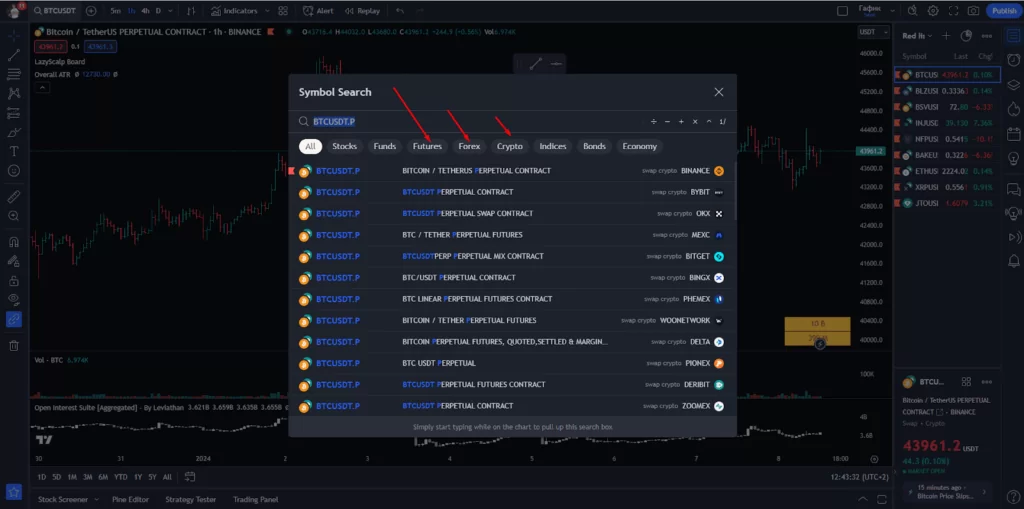
2. A large community of like-minded people who share ideas, learn, communicate and earn together;
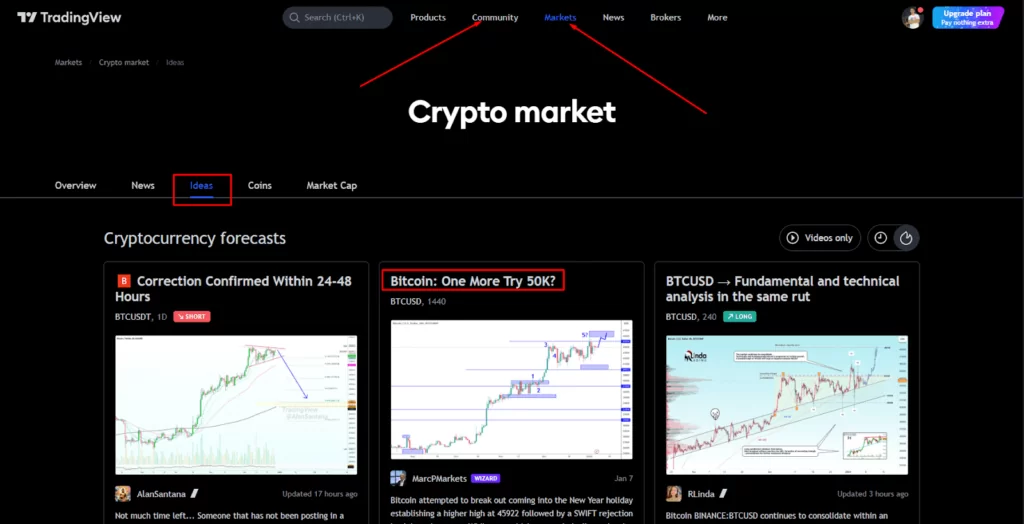
3. A large number of trading tools. This includes technical analysis tools (trend lines, patterns) and auxiliary tools (timeframes, chart promotions, many individual chart settings, etc;)

- Saving and Sharing Ideas:
TradingView allows you to save your chart layouts and analysis as ideas. You can add descriptions, publish them publicly, or keep them private. Sharing ideas with the TradingView community can help you get feedback and insights from other traders.
- Setting Alerts:
Alerts notify you when certain conditions are met on a chart. For example, you can set an alert to notify you when a stock price reaches a specific level or when an indicator generates a buy or sell signal. Alerts can be set up from the “Alerts” tab on the chart.
- Exploring Social Features:
TradingView has a social aspect where users can follow each other, like and comment on ideas, and participate in discussions. Engaging with the community can provide valuable insights and trading ideas.
- Accessing Additional Features (Pro Plans):
While TradingView offers many features for free, upgrading to a Pro plan unlocks additional tools such as multiple charts, more indicators per chart, custom indicators, extended hours data, and priority customer support.
- Learning Resources:
TradingView provides educational resources such as tutorials, webinars, and a community forum. Take advantage of these resources to learn more about technical analysis, trading strategies, and using TradingView effectively.
- Practice and Patience:
Finally, remember that trading requires practice and patience. Use TradingView’s paper trading feature or a demo account to practice without risking real money. Take the time to learn and refine your trading strategy.
In conclusion, TradingView is a powerful platform for traders and investors, offering a wide range of tools and features to analyze financial markets. By following this guide and exploring the platform, you can enhance your trading skills and make informed investment decisions. Happy trading!