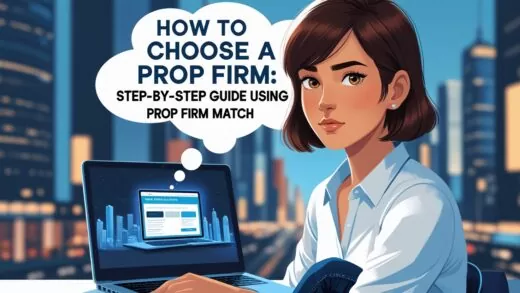Creative Fabrica is a popular platform that caters to designers, crafters, and creative professionals by offering a vast array of digital products such as fonts, graphics, and craft files. If you have a talent for creating digital assets, you can monetize your skills by selling your products on CreativeFabrica. This guide will walk you through the steps to register as a seller and provide tips on how to maximize your earnings.
1. Why Sell on CreativeFabrica?
CreativeFabrica is known for its supportive community, extensive customer base, and user-friendly platform. Here are a few reasons why you should consider selling your digital products on CreativeFabrica:
- Global Reach: Access to a large, international audience of designers and crafters.
- Passive Income: Once your products are uploaded, they can generate revenue over time without additional effort.
- Exposure: CreativeFabrica actively promotes its products, increasing your chances of making sales.
- Support: The platform offers support and resources to help you succeed as a seller.
2. Registering as a Seller
To start selling on Creative Fabrica, you need to create a seller account. Follow these steps to get started:
Step 1: Sign Up
- Visit the Website: Go to CreativeFabrica.
- Sign Up: Click on the “Open your shop” .
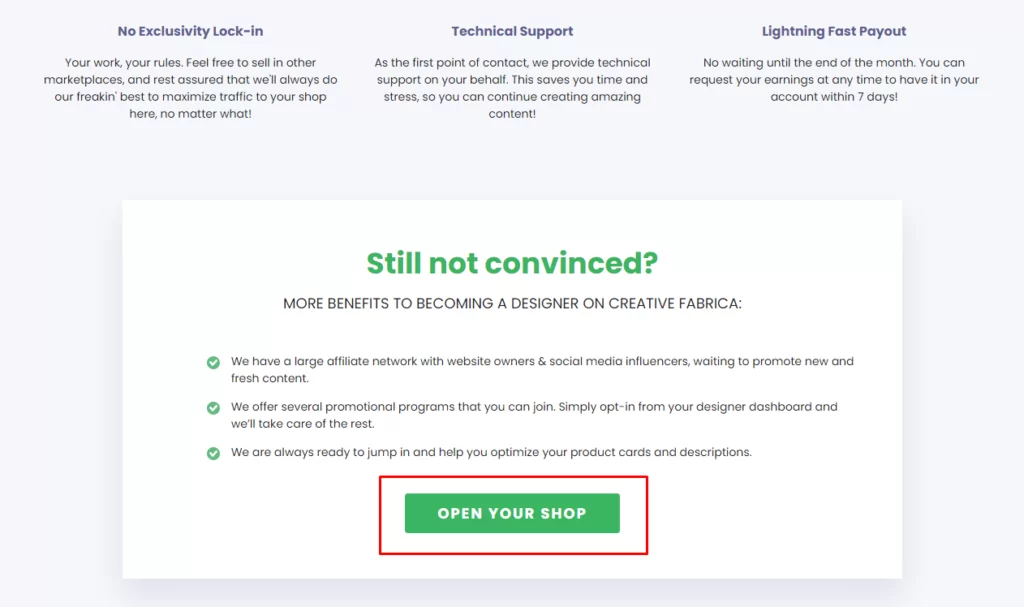
Step 2: Apply to Become a Designer
- Go to the Designer Application Page: Navigate to the “Become a Designer” section under the “Our Community” tab.
- Fill Out the Application: Provide information about your skills, portfolio, and the type of products you wish to sell. Be honest and detailed, as this will help the CreativeFabrica team understand your capabilities.
- Submit the Application: Once you’ve filled out all the necessary fields, submit your application for review.
Step 3: Await Approval
- Review Process: The CreativeFabrica team will review your application. This process usually takes a few days. Ensure that your portfolio showcases your best work to increase your chances of approval.
- Notification: You will receive an email notification once your application is approved.
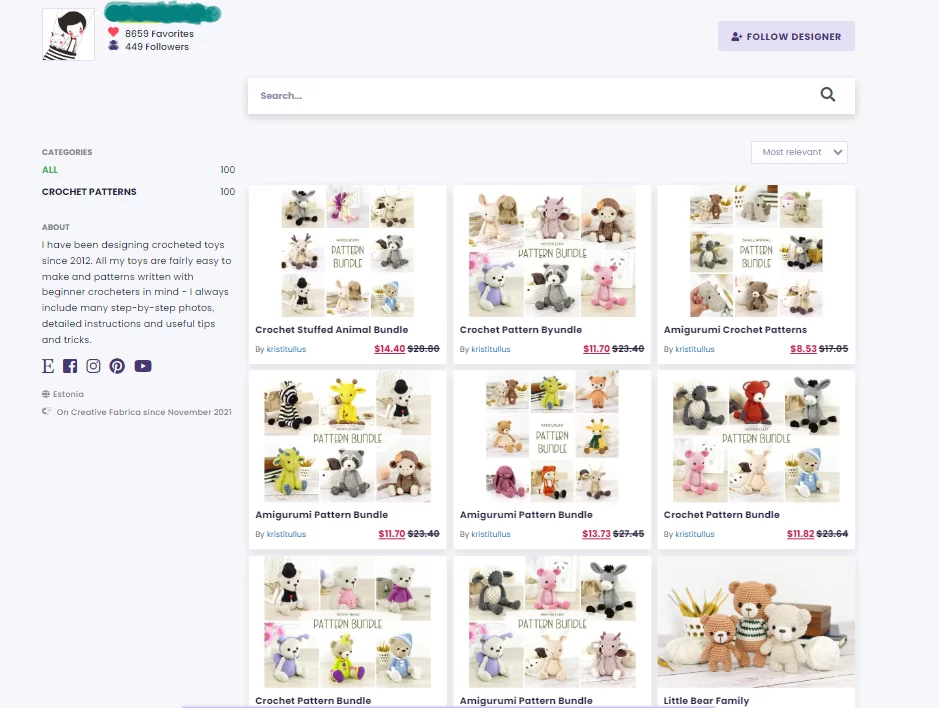
3. Uploading Your Products
Once you’re approved as a seller, you can start uploading your digital products. Here’s how to do it:
Step 1: Prepare Your Files
- Formats: Ensure your files are in popular formats such as PNG, SVG, AI, or TTF, depending on the type of product.
- Quality: High-resolution files are preferred to ensure the best quality for customers.
- Organize: Create folders and name your files clearly for easy upload and management.
Step 2: Upload Your Files
- Access the Dashboard: Log in to your CreativeFabrica account and go to the seller dashboard.
- Add New Product: Click on the “Add New Product” button.
- Upload Files: Follow the prompts to upload your digital files. You can add multiple files for each product if needed. How to upload products on Creative Fabrica
Step 3: Product Details
- Title and Description: Provide a catchy title and a detailed description of your product. Highlight the key features and possible uses.
- Categories and Tags: Select appropriate categories and add relevant tags to make your product easily searchable.
- Pricing: Set a competitive price for your product. Consider researching similar products on CreativeFabrica to find a suitable price point.
Step 4: Publish
- Review: Double-check all the details to ensure accuracy.
- Publish: Click the “Publish” button to make your product live on CreativeFabrica.
4. Tips to Maximize Earnings
To boost your sales and earnings on CreativeFabrica, consider the following tips:
1. Quality Over Quantity
- High-Quality Designs: Focus on creating high-quality, unique designs that stand out. Customers are more likely to purchase well-crafted products.
2. Consistent Uploads
- Regular Updates: Consistently upload new products to keep your portfolio fresh and engaging. Regular updates can attract repeat customers and increase your visibility.
3. Engage with the Community
- Social Media: Promote your products on social media platforms and engage with the CreativeFabrica community. Join groups and forums to share your work and gain feedback.
4. Offer Bundles
- Product Bundles: Create bundles of related products at a discounted price. Bundles can attract more customers and increase your sales volume.
5. Optimize SEO
- Keywords: Use relevant keywords in your product titles, descriptions, and tags. This will improve your product’s visibility in search results.
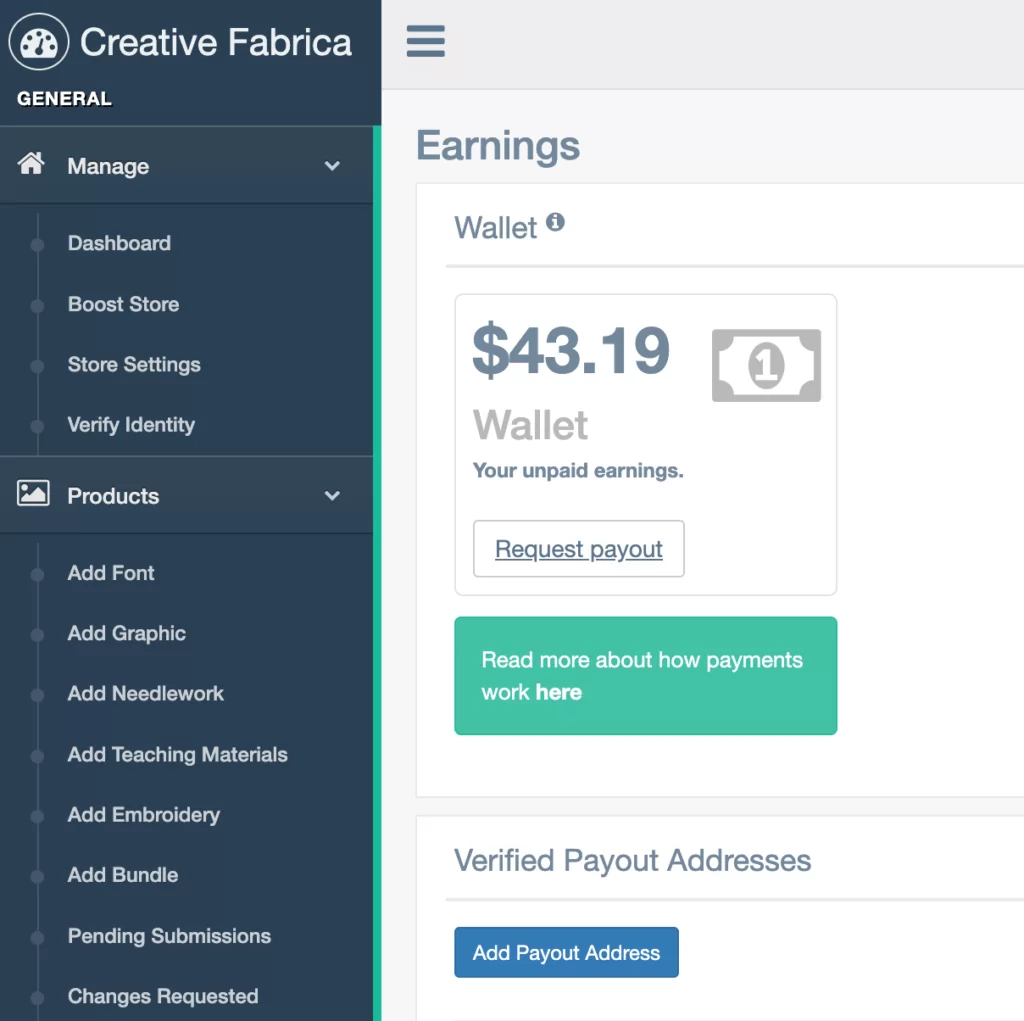
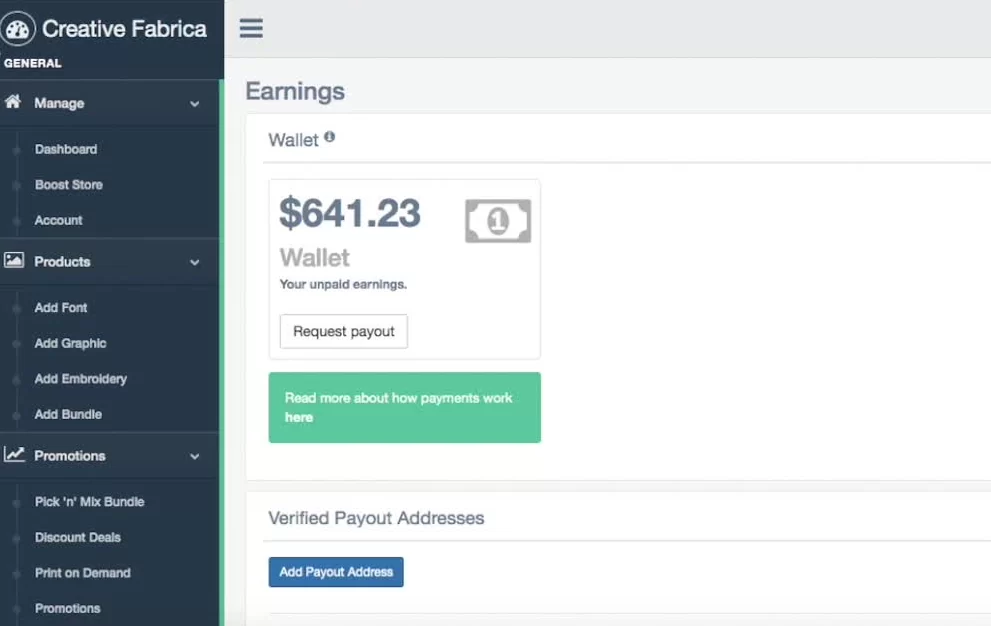
Conclusion
Selling digital products on CreativeFabrica can be a lucrative venture if you follow the right steps and strategies. By registering as a seller, consistently uploading high-quality products, and engaging with the community, you can build a successful online business. Start today and turn your creative talents into a steady stream of income.